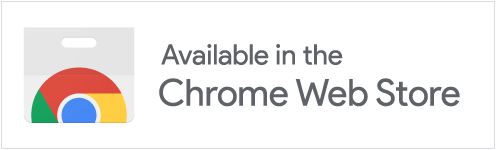Github Labels in Jira
Chrome Extension
Supercharge your daily standup by bringing your pull requests right into the active sprint view. This extension injects the status of any associated PR along with the applied labels to give your team an up to the minute snapshot of where all your tickets stand.
When tickets are in code review, the extension will tell you who is assigned for a review, who commented, or who requested changes -- helping to facilitate your daily standups.
No more jumping through hoops to see the status of your PR's -- jump right to Github by clicking on the number!
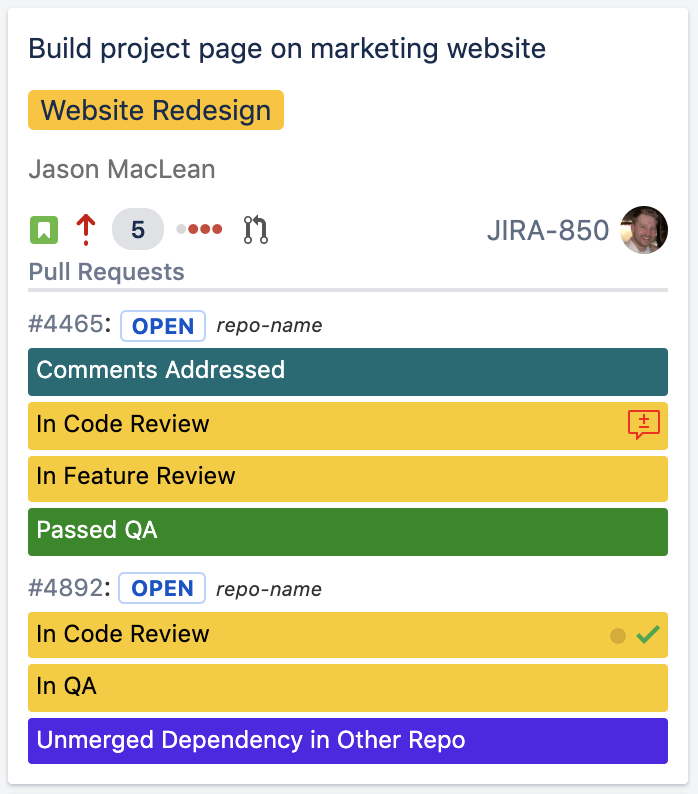
The Github Label Extension in JIRA has saved me countless time, headaches, and confusion. Now in one glance I can have total insight into where my team's tickets stand while they wait for reviews from the team!
 Jon K.
Jon K.
Senior Product Manager
 Jon K.
Jon K.Senior Product Manager
The GitHub label extension has saved critical time during daily standup meetings and has allowed team members to know where to focus efforts. I don't remember life without it.
 Paige R.
Paige R.
Product Manager
 Paige R.
Paige R.Product Manager
Features
Pull request number, status, and repo are added for each associated PR.Installation
After installing from the Chrome Web Store, add your GitHub access token in extension settings.Creating a Github Access Token
1. https://github.com/settings/tokens ← Navigate here
2. Click Generate New Token
3. Re-enter your password
4. Give your token a description (e.g. Label chrome extension)
5. Select the repos scope
6. Click Generate Token
7. Copy the token
8. Paste this token in the extension options
Prerequisites:
* Only available on Classic JIRA projects -- next-gen is not supported
* JIRA GitHub integration has been configured and user is able to see associated PR's (Use smart commits!)
Changelog
0.11.06/14/19
Added
• Happy Pride Month! Toggle the pride feature flag to add a rainbow background to Read to Merge labels.
• Happy Pride Month! Toggle the pride feature flag to add a rainbow background to Read to Merge labels.